Recent UI Challenges
Challenges I created using the Daily UI Newsletter to stay up to date with design trends. 👇🏻
Explore Arctic
Funny enough the inspiration for this challenge was from an expedition dream I had one night. I have always in general wanted to take a try at designing a travel app, so here we are.
I wanted the main focus to be the attractions the user could explore such as popular to Instagram hot locations.
Information on the place as well as overview details such as ratings, temperature, difficulty level etc.
Bookmarks for the explorer to highlight favorites and explore more of interest.
SOS page to highlight different types of emergencies one could have.
The main issues I came across were implementing the secondary hover nav for the user to go back or bookmark a page. I ran tests on my prototype to see which suited it better and decided the top was aligned better, since at the bottom it overlapped with the CTA button. Overall, it was a fun challenge to design for!
Credit Card Payment Design
For this design, I really wanted to practice with dark UI. Dark design is tricky as I’ve researched, balancing dark hues with complimentary ones to really enhance it overall.
I designed the abstract credit cards in Photoshop which was really fun to create. I gave them colors that complimented the indigo base.
My favorite complementary color duo would be indigo and orange, which in my opinion draws your eye naturally in.
The bottom nav was really fun to experiment with; I wanted a certain “bubble” hover to differentiate what nav item you were filtering through.
Direct Messaging Design
For this challenge, I wanted to create a new take on the contact design. The contact book icon below would in theory allow the user to select multiple initials to populate the selected friends or family members.
I’ve always admired the active status of say a gaming user profile, so I incorporated that in as well for useful of information.
Speaking of this, when I took my design to my iPhone prototype mockup, the online status above was cut off. It’s a good rule of thumb to view your work on the device you are designing for, especially for padding sake.
For colors, I’ve always enjoyed blue and pink together, so I used the Analogous color scheme method.
Login/Logo Design
I incorporated two challenges in one. I am an avid roller skater fan, have been since childhood, so I wanted to create the logo myself.
I drew the logo on sketch paper, took a picture and uploaded it in Photoshop, and then used the pen and shape tool to give it dimensions and color.
I would love to actually make a skating app for skaters alike to find parks, create meetups to make new friends and discover new tricks for beginners and experts alike.
Final Thoughts
Although the challenges are still ongoing, I have been enjoying the flexibility of being creative solo. During these specific challenges I have been reading material to keep me fresh in my career, as well as strengthen my skill sets on all aspects. With time, design is always changing with new trends, so I try my best to keep up with them as well as remember what works as being a designer ✨.
Like my mentor always use to say to me: “Use what works already. You don’t always have to reinvent the wheel.”
I am pleased with what I have created so far and I cannot wait to make more in the future! 😊